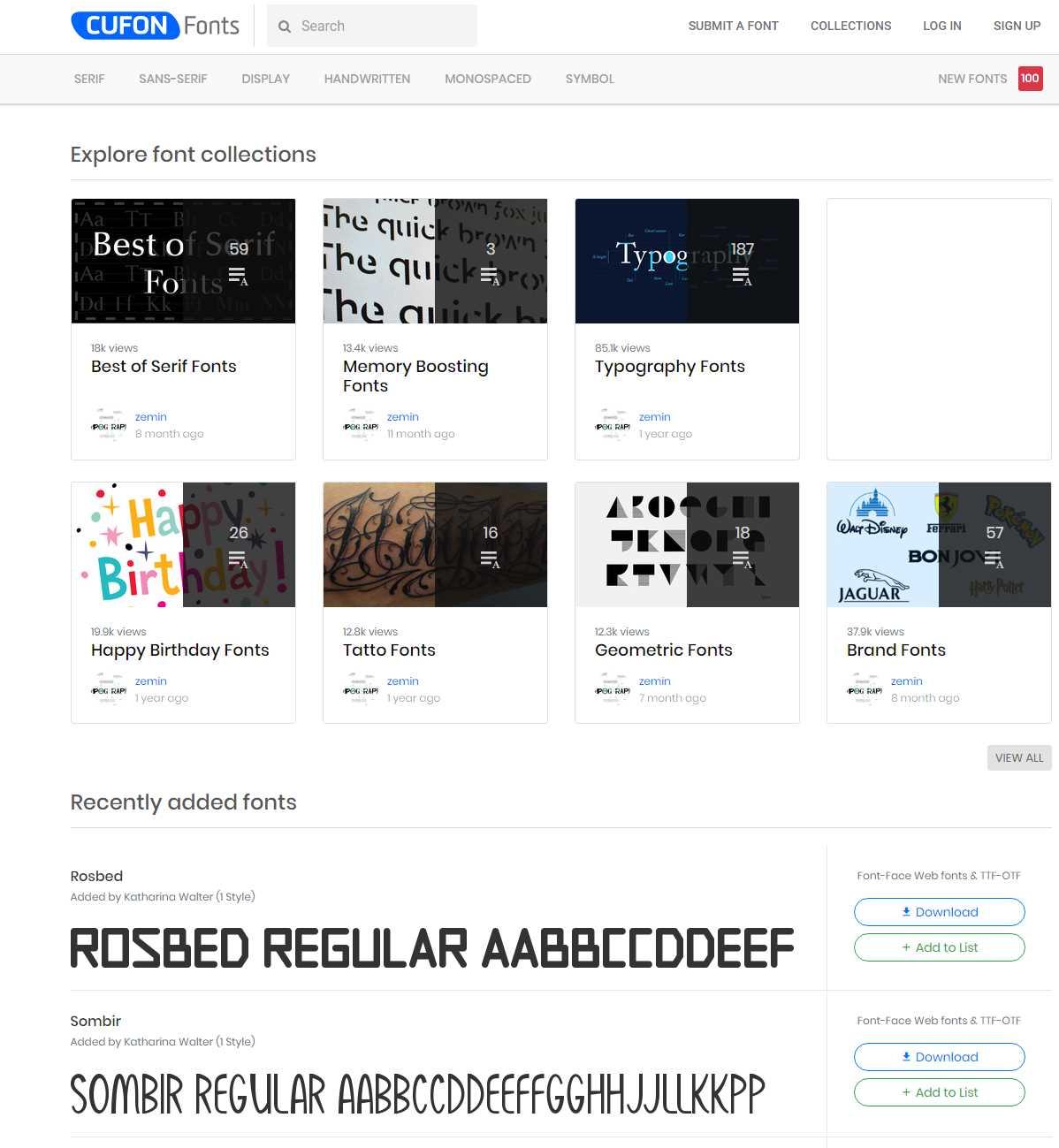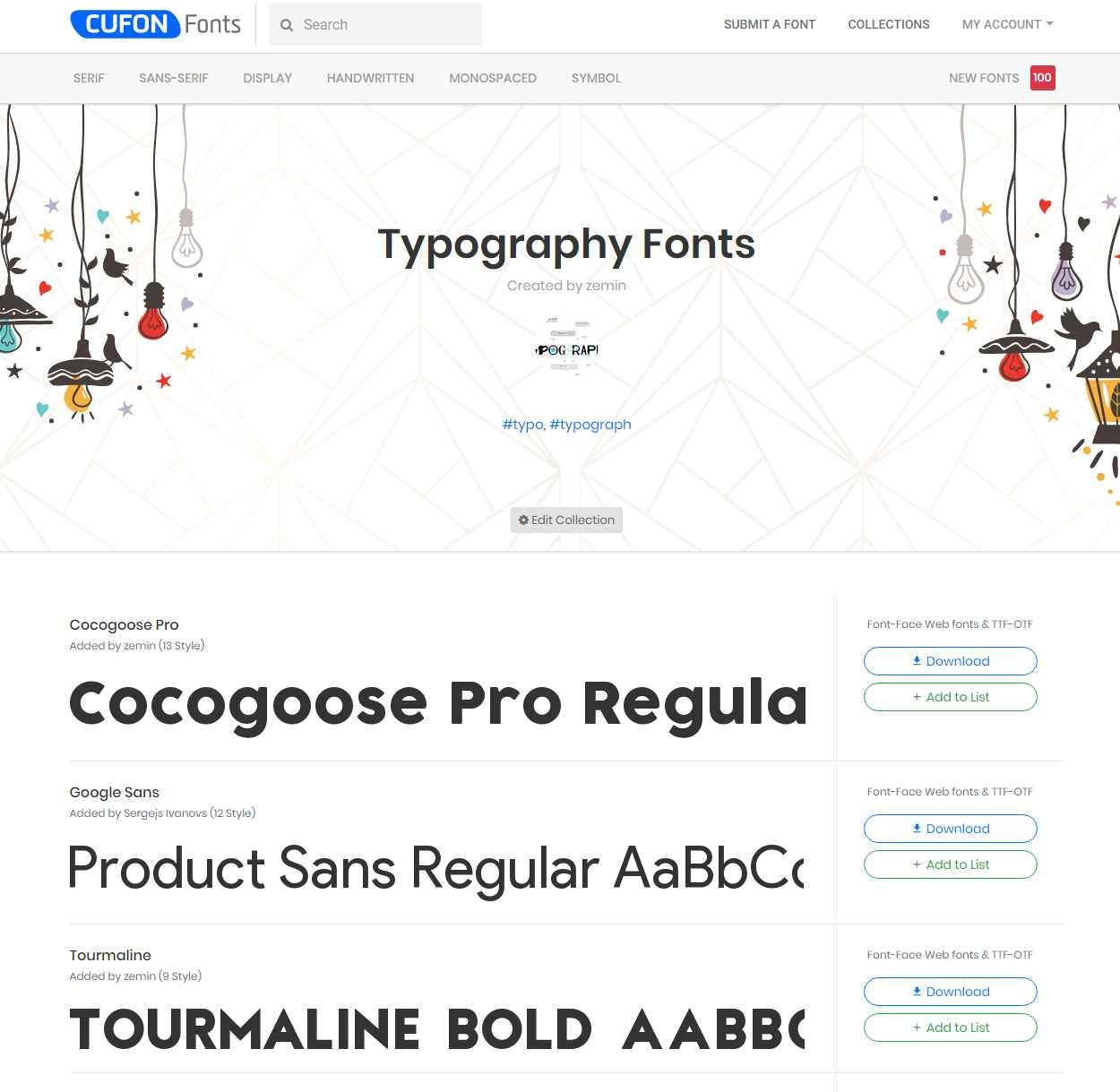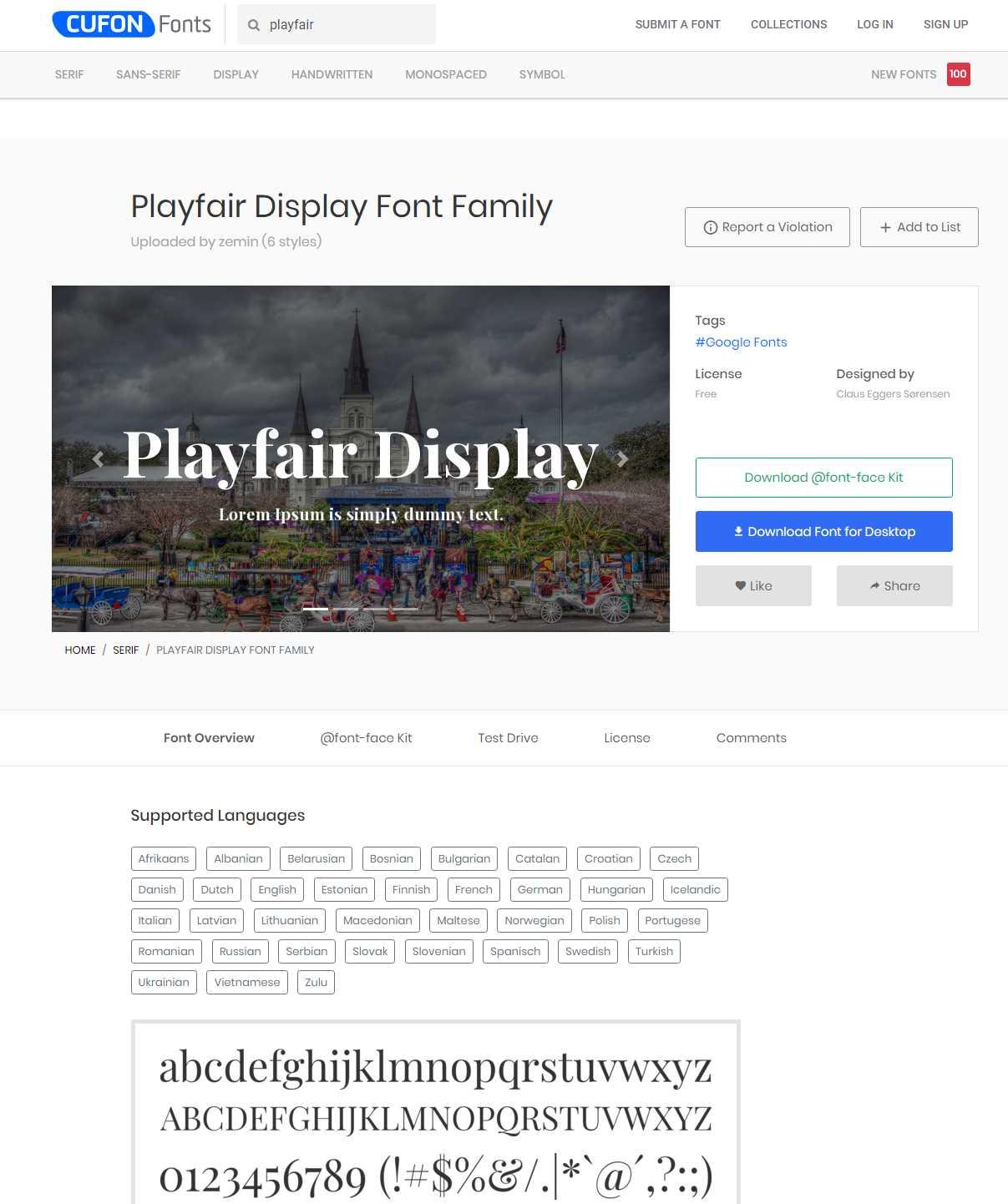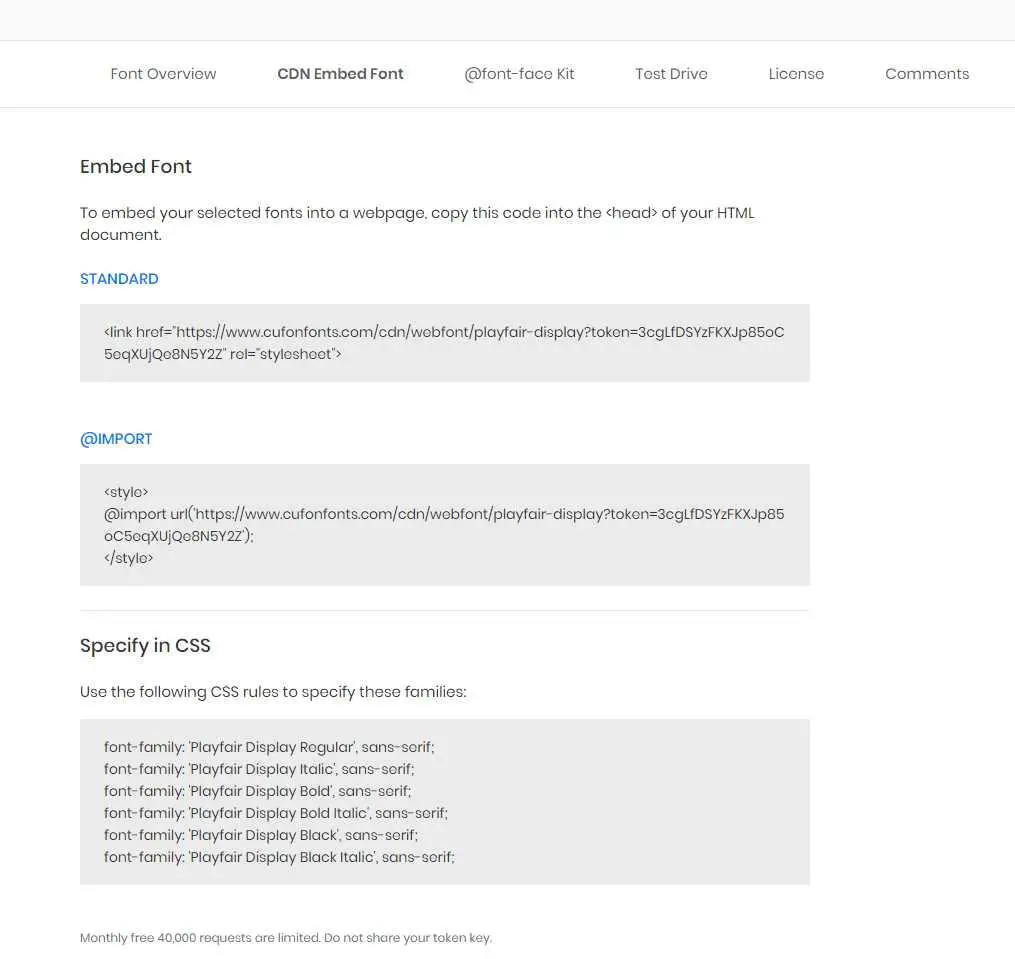0
CufonFonts
في Cufonfonts.com ، يمكنك تنزيل آلاف الخطوط مجانًا واستخدامها مع دعم WebFont على موقع الويب الخاص بك.
- تطبيق مجاني
- Web
يدعم Webfonts الأكثر شمولاً في العالم أرشيف الخطوط المجاني.للمصممين والمطورين.
موقع الكتروني:
https://www.cufonfonts.comالتصنيفات
بدائل CufonFonts لجميع المنصات مع أي ترخيص
127
32
15
Font Manager
الغرض من Font Manager هو توفير وسيلة للمستخدمين العاديين لإدارة خطوط سطح المكتب بسهولة ، دون الحاجة إلى اللجوء إلى أدوات سطر الأوامر أو تحرير ملفات التكوين يدويًا.
13
FontExpert
يمكّنك FontExpert Font Manager من معاينة كل من المحارف المثبتة وغير المُثبتة وإدارتها ، بالإضافة إلى فحص النظام لمعرفة أخطاء الخط.يمكنك عرض قائمة وجوه الخطوط المثبتة وعينات الخطوط القابلة للتخصيص وخصائص الخطوط المتقدمة.
- التطبيق المدفوع
12
11
AMP Font Viewer
مدير الخط الكامل: عرض وتنظيم وتثبيت وحذف وطباعة قوائم الخطوط (تروتايب ، OpenType والنوع 1).
- تطبيق مجاني
- Windows
10
9
Suitcase Fusion
قم بإدارة جميع الخطوط من مصدر واحد ، بغض النظر عن عدد الخطوط لديك - بما في ذلك خطوط النظام والخطوط المشتراة والخطوط التي تمت مزامنتها من Adobe Typekit و Google Fonts وغير ذلك الكثير.
- التطبيق المدفوع
- Windows
- Mac
- QuarkXPress
- Adobe Illustrator
- Adobe InDesign
8
7
6
Typeface 2
Typeface هو مدير خط رائع لنظام التشغيل macOS يساعدك على اختيار النوع المثالي لتصميماتك.الحد الأدنى من الواجهة والتركيز الكلي على الخطوط يجعل تصفح مجموعتك مثيرًا وسهلاً.
- التطبيق المدفوع
- Mac
5
5
Font Runner
إذا كان لديك مجموعة كبيرة من الخطوط ، فقد يكون الاحتفاظ بها جميعًا في مجلد Windows Fonts مرهقًا وبطيئًا.
- تطبيق مجاني
- Windows