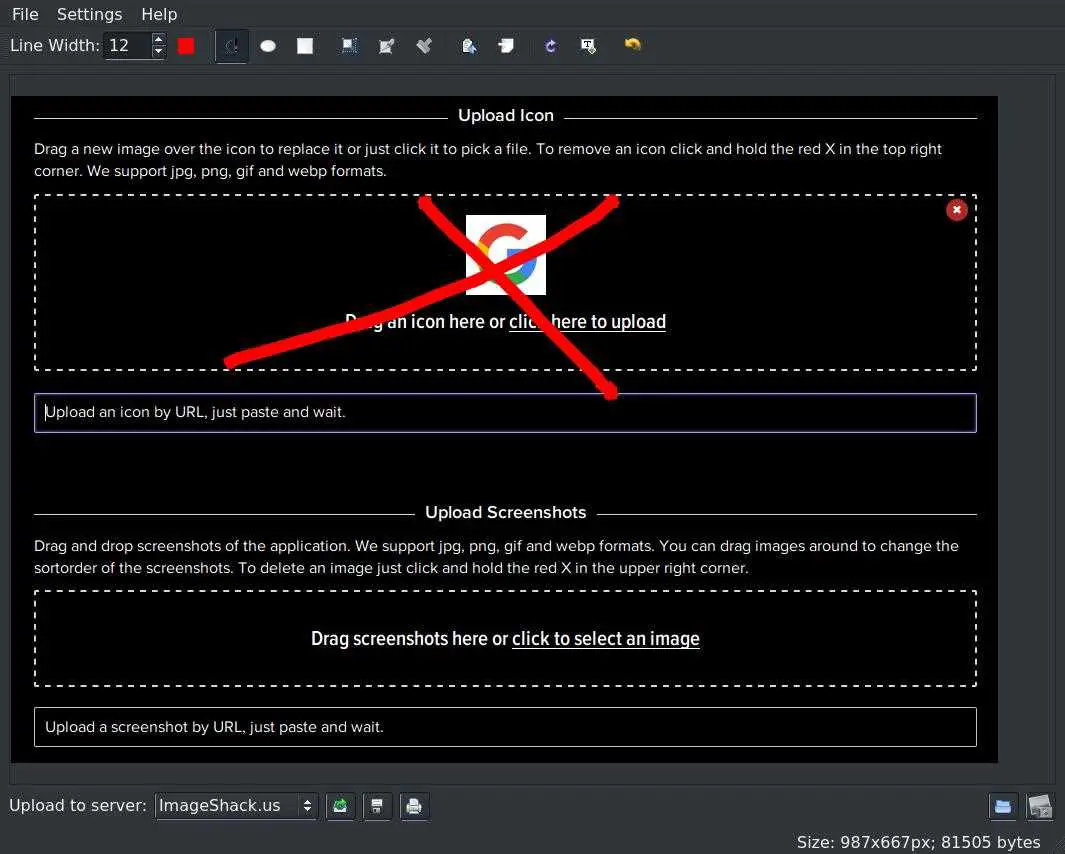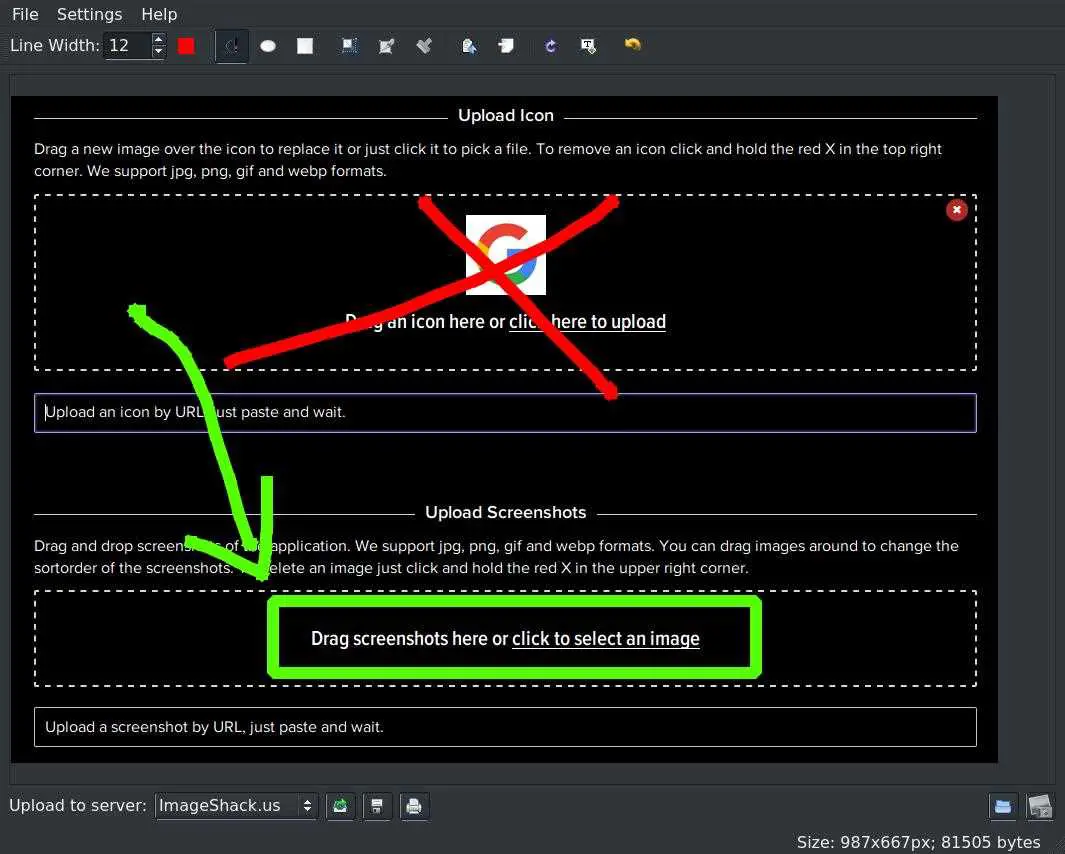1
* التقط لقطة شاشة * قم بتحريرها باستخدام أدوات متنوعة (مثل الرسم بالقلم ، إضافة الأشكال ، تحديد المساحة ، القص ، النسخ ، اللصق ، إضافة نص ، إلخ) * حفظ الصورة أو * تحميل الصورة إلى مواقع الاستضافة عبر الإنترنت
موقع الكتروني:
https://code.google.com/archive/p/qscreenshot/المميزات
التصنيفات
بدائل لـ qscreenshot لنظام التشغيل Windows
1
0
--shots
تطبيق بسيط ، الحد الأدنى ، والتركيز على المهام لإنشاء لقطات.متاح لنظام التشغيل LUX و MacOS و WIndows.
- تطبيق مجاني
- Windows
- Mac
- Linux
- Electron / Atom Shell
0
0
Screentik - Screenshot Capture Tool
أداة التقاط لشاشة خفيفة الوزن لكنها قوية تتيح لك التقاط أي شيء على الشاشة بسهولة بما في ذلك النوافذ والكائنات والشاشة الكاملة والمناطق المستطيلة والحر.
- التطبيق المدفوع
- Windows